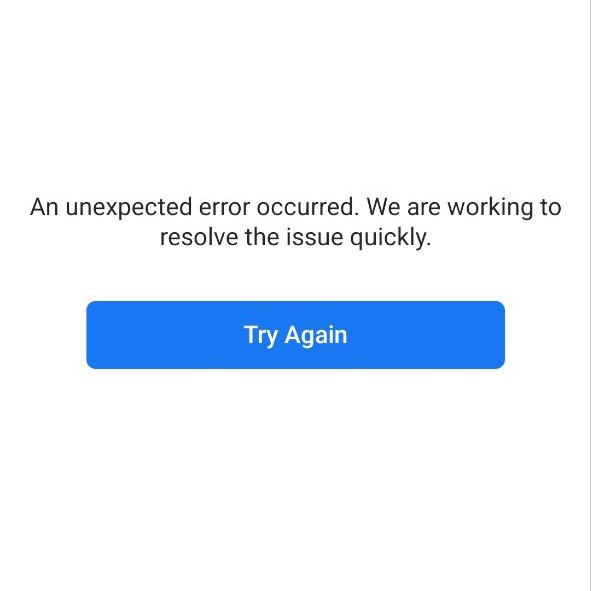HOW TO CREATE AN INSTAGRAM ACCOUNT
Step by Step process of HOW TO CREATE INSTAGRAM ACCOUNT Step 1: First if you are on a computer go to instagram.com and if you are using a phone just download the Instagram app. Whether it’s on a phone or computer, you will see something like sign in or create an account.Click on create account. Next, you are supposed to fill the form you see on your screen by providing your phone number and username. The username, is uniquely identified by you only, so you can’t use a username that is already in existence or used by someone else, then you can put your password after that you click on sign up. Step 2: when you click on sign up, they will ask you to put your date of birth, so put your date of birth then click on next.The next one you will see is that you will be asked to indicate that you are not a robot. After that click on verify and click next. It will send you to a place where they will send you a code to the number or email that you used, and then you are supposed to put the code sent to you there, after that click on confirm and then it will open to Instagram, you can now follow the onscreen instructions. Don’t forget to check out the video tutorial below for a more hands-on guide.Found this article helpful? Share it with others who may need to create an Instagram account too! For more Instagram and social media business management tips, subscribe to our newsletter or follow us on social media.
HOW TO CREATE AN INSTAGRAM ACCOUNT Read More »