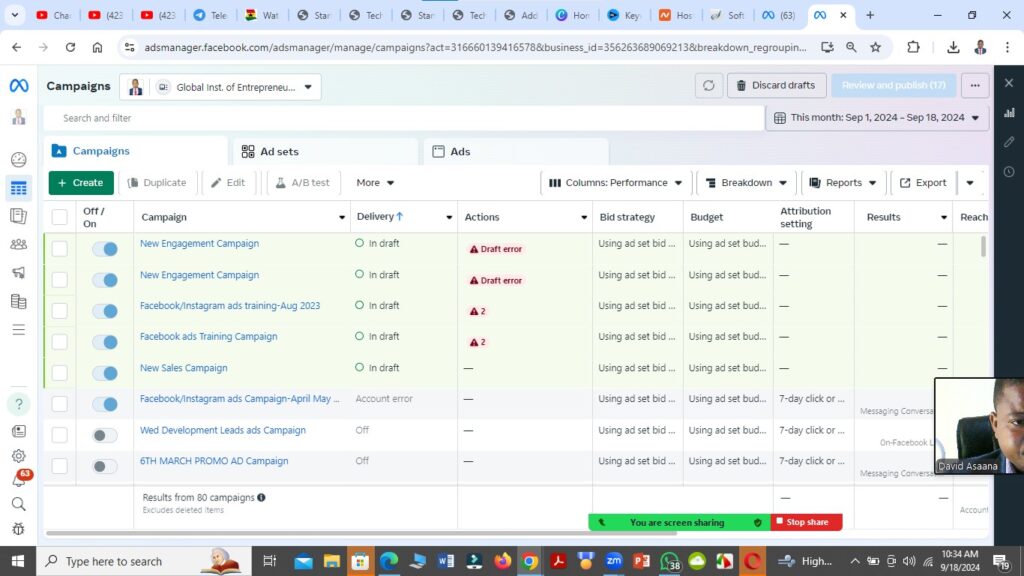Are you looking for solution on “Facebook ads Active but not spending/running but unsure where to start? we’ll guide you through the process step by step. With easy-to-follow instructions, screenshots, and an embedded video tutorial, you’ll have your Facebook ads Active and running again. “Facebook Ads Active” signifies that your ad campaigns are currently running and being shown to your target audience. Proper management of active ads involves monitoring performance, making adjustments as needed, and ensuring compliance with Facebook’s advertising guidelines. In the video I will show you exactly why you have the problem of Facebook ad running it is showing that it is running but it’s not actually spending the money so for example as you can see in the video the particular ad campaign is active it’s showing active but if you come to the results column you see that the results is dash you see that in the video? So I will show you why this particular problem happens there are four reasons why it happens so these are the four reasons:
Learn step-by-step ,”Facebook ads Active but not spending/running with helpful screenshots and a video tutorial.
1. You have temporary hold unsuccessful
So if you want to know whether there is temporary hold successful or not . Steps on solutions on “Facebook ads Active but not spending/running Step 1: Log into Facebook Business Manager The first step is to access your Facebook Business Manager account. Here’s how: Open Facebook Business Manager. Log in with the credentials of the account that is active but not spending/running [Insert Screenshot 1: Facebook Business Manager login screen Access Business Settings