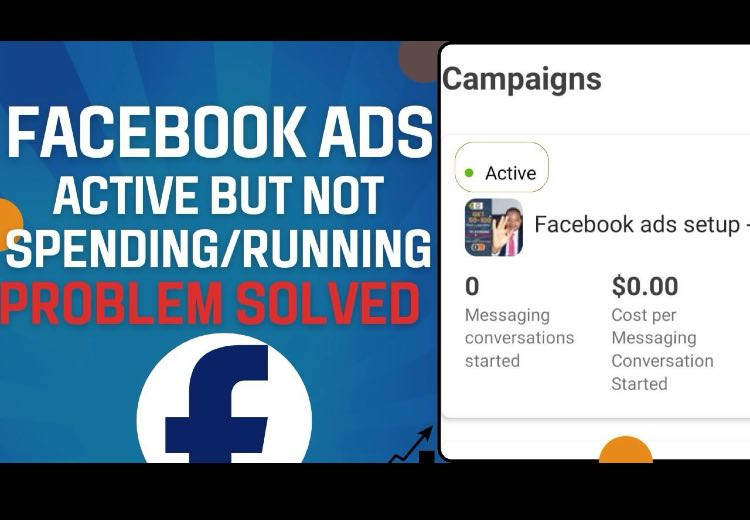
Step 1: Log into Facebook Business Manager
The first step is to access your Facebook Business Manager account. Here’s how:
Step 1: Once you’re logged in, navigate to the place you will see billing and payment you open it in a new tab; so this is it if u come here you will see here it normally it will be like temporary hold unsuccessful
[Insert Screenshot 1: Location of Business Settings option]
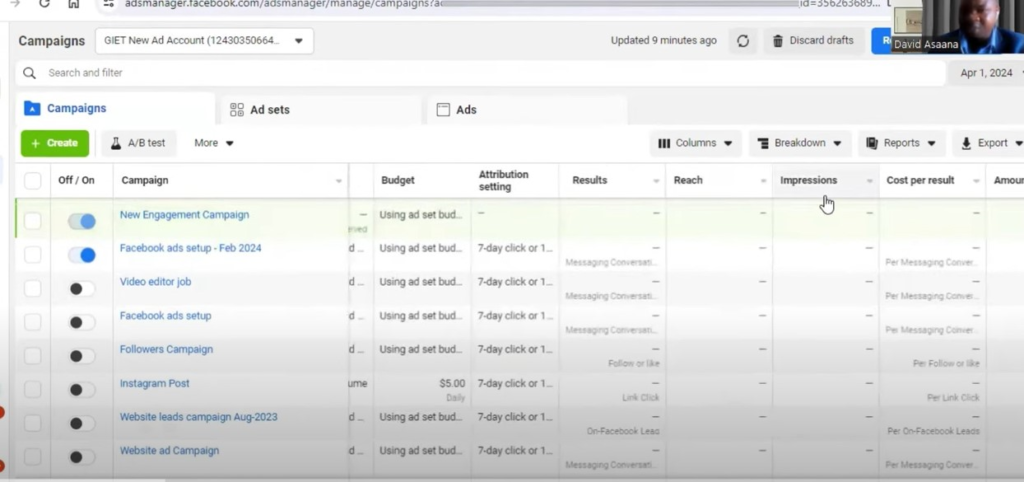
Step 2: The second reason is that your budget is too small; so how do you solve that problem you go to you ad campaign click on the edit it will open then you go to the adept normally if you are booing directly from your phone you might have boost post, however if you set up in the ad manager if you set the advent up in the ad manager the budget will normally be at the ad set level when you scroll down you will see you budget.
[Insert Screenshot 2: budget Info page with “Business Info” highlighted]
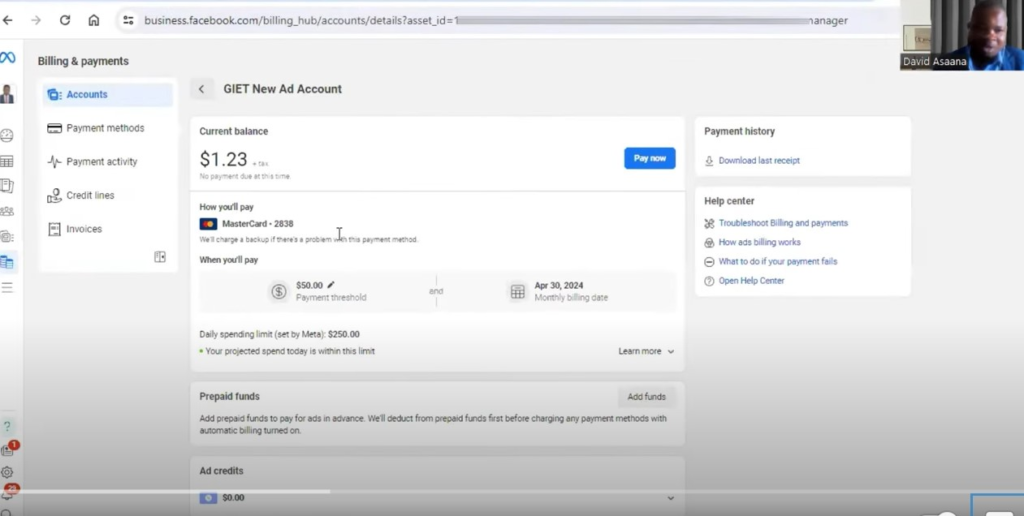
Step 3: scroll done if you budget is not small or if the small budget is not, what your problem is or if you suspect that no your budget is okay then scroll down and go to the audience , if you check the audience and your audience size is less than a million people then you audience is too small make sure that your audience size is at least 1million if u are less then you won’t even get any results at all, just click, normally the locations add more locations
[Insert Screenshot 3]
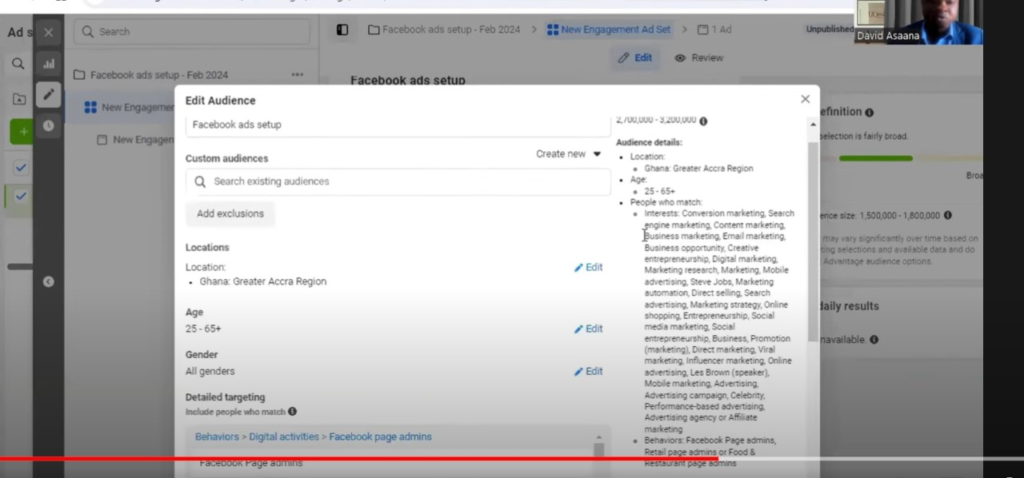
Step 4: let’s go the next one you go to the placement under the placement so of you will go and choose man when you are boosting direct from the page , sometimes the problem is that it will select just one placement and it can select only Facebook rails it will leave all the other placement like Facebook feed with the highest number of people
[Insert Screenshot 4]
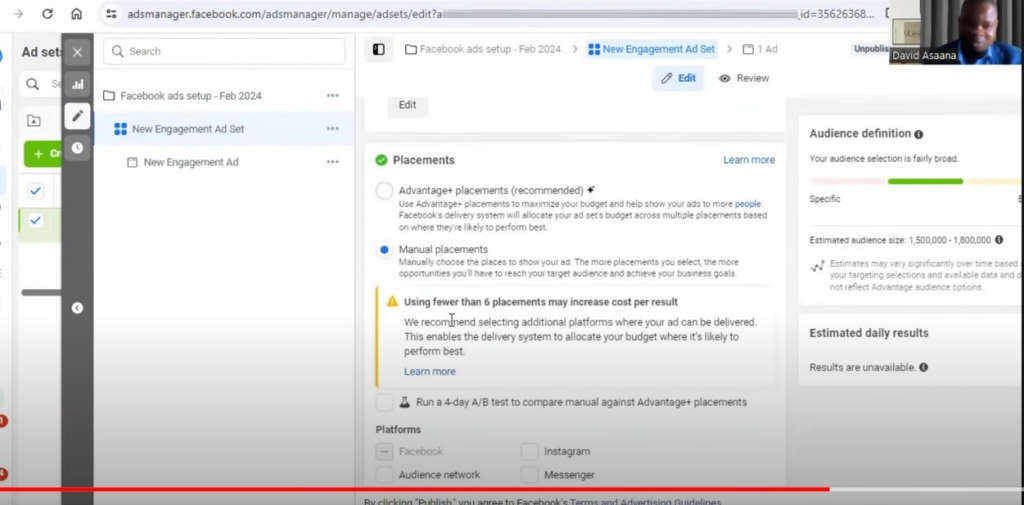
Just make the changes and publish it if you publish it , is likely to improve upon the performance of your advt if you follow these four steps you are definitely going to get a solution to your ad campaign not running effectively it will actually run, now you follow these four procedures and you still don’t get solution this is what u should do you should follow the link there is a telegram and WhatsApp link in the description of this video follow it to whatsapp us we will help you get very effective result for your ad campaigns we actually run advt and we’ve been doing that for people across the whole world.
help! And don’t forget to check out the video tutorial for a more hands-on guide.
Call to Action
Found this article helpful? Share it with others who may need to delete their Facebook Business Manager too! For more Facebook and business management tips, subscribe to our newsletter or follow us on social media.
