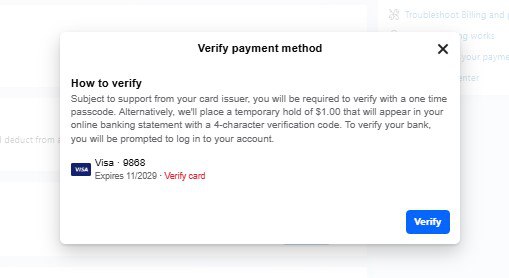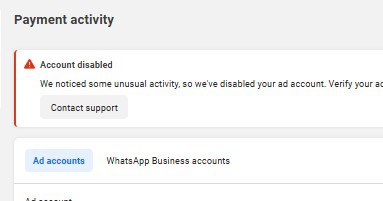Gone are the days when you had to stand in long queues just to pay your water bill. With the power of technology and mobile money in Ghana, you can now settle your bills conveniently from the comfort of your home.
In this article, I’ll walk you through a step-by-step guide on how to pay your Ghana Water bill online using Mobile Money (MoMo). This method is simple, fast and secure and I’ve personally used it many times, so you can trust this process works.
Step 1: Locate Your Customer ID
Before you begin, make sure you have your Customer ID. You’ll find it printed at the top of your Ghana Water bill. This unique number is required for the payment process. Without it, you won’t be able to complete the transaction.
Step 2: Dial the Ghana Water USSD Code
On your phone, dial: *1010#
This will open the Ghana Water payment portal.
Step 3: Choose the Payment Option
Select 1 (Pay Bill)
If you only want to check your balance, you can choose option 2 (Check Bill) instead.
Since we’re making a payment, proceed with option 1.
Step 4: Enter Your Account Number
Input your Customer ID / Account Number. Once entered, you’ll see:
The registered name of the household
Your current water bill balance
Step 5: Enter Payment Amount
Type in the exact amount you want to pay (e.g., GHS 145).
Send to confirm.
Step 6: Confirm Payment Prompt
You’ll receive a Mobile Money prompt on your phone asking you to approve the payment. If you don’t see it automatically:
Dial *170#
Go to 6 (My Wallet)
Select 3 (My Approvals)
Approve the transaction manually.
Step 7: Receive Confirmation
Once approved, you’ll get a confirmation message from Ghana Water Company with:
Transaction ID
Amount paid
Date and time of payment
That’s it! Your bill has been successfully paid.
Inconclusion,
Paying your Ghana Water bill with Mobile Money is one of the easiest ways to stay on top of your utilities. It saves you time, eliminates queues, and ensures your payments are recorded instantly.
If you’re interested in taking financial control of your life and learning how to achieve financial freedom, I share practical strategies in my book:
Achieving Your Greatest Dreams
It’s a step-by-step guide that transformed my own life from financial struggles to financial independence and it can do the same for you.
You can pay your Ghana Water bill via Mobile Money by dialing 1010#, selecting “Pay Bill,” entering your Customer ID, and approving the MoMo payment prompt. Once confirmed, you’ll receive a Ghana Water payment receipt instantly via SMS.
The official Ghana Water USSD code is 1010#. This code allows you to pay your water bill, check your balance, and confirm your payment history directly from your mobile phone without visiting any office.
Yes. After dialing 1010#, simply select option 2 (Check Bill) instead of “Pay Bill.” You’ll see your account name, outstanding balance, and due amount before deciding how much to pay.
You’ll need your Customer ID or Account Number (found at the top of your Ghana Water bill), a registered Mobile Money account, and sufficient funds to complete the transaction. Without your Customer ID, the payment cannot be processed.
After completing your MoMo payment, you’ll receive a confirmation SMS from both Ghana Water Company and your Mobile Money provider showing the Transaction ID, amount paid and date/time. You can also recheck using 1010# → Option 2 (Check Bill) to verify that your balance has been updated.

David Asaana is a Digital Marketer, Author and Entrepreneur with over five years of experience. He has worked with 4,000+ clients across Ghana, the USA, the UK, and beyond. And his YouTube channel where he shares step-by-step tutorials on digital marketing and business growth has reached more than 1.8 million views.