
Step by Step guide on how to solve the problem of “FACEBOOK ADS REJECTED”
Step 1: There are two ways, you can either go and look at the policy they are saying or alternatively you can just go to the main interface ad manager and click on the ads.
When you click on the ad, scroll down and you will see any rejected advert showing, when you see a rejected one select edit, drop down arrow then go to business home, the purpose of that is to know the policy you have violated, so that you can tackle it accordingly, so after the view of the policy violated, click on take action, it may ask you to request review or editing.
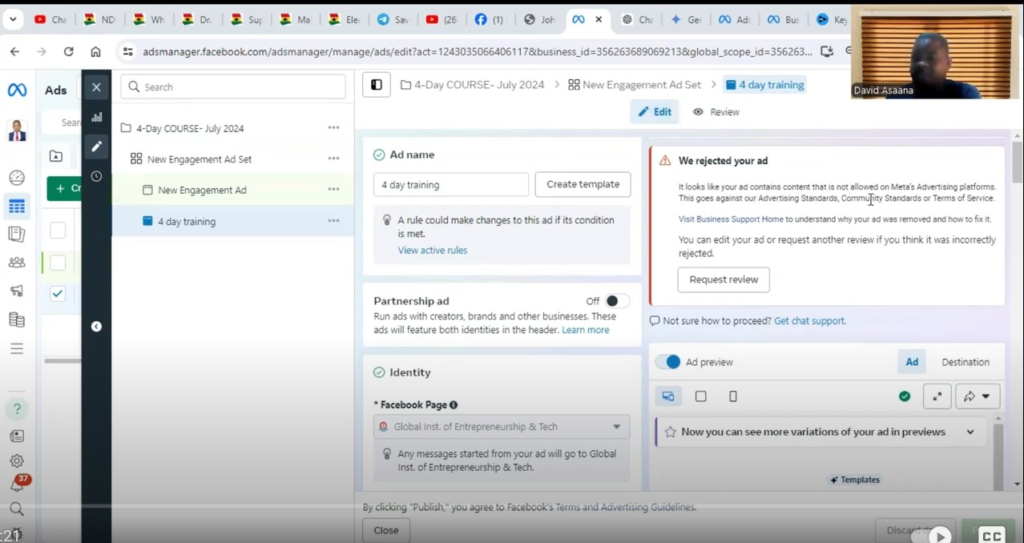
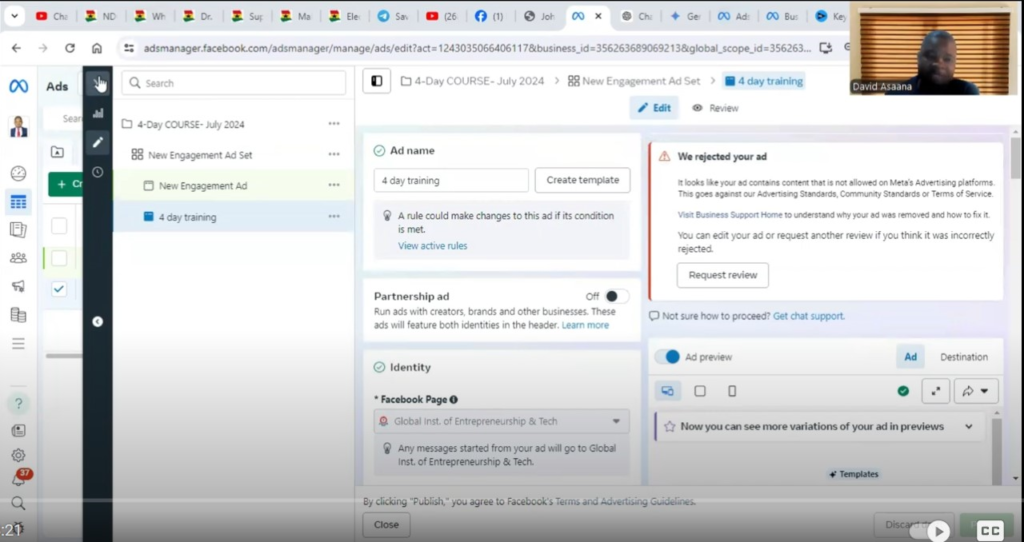
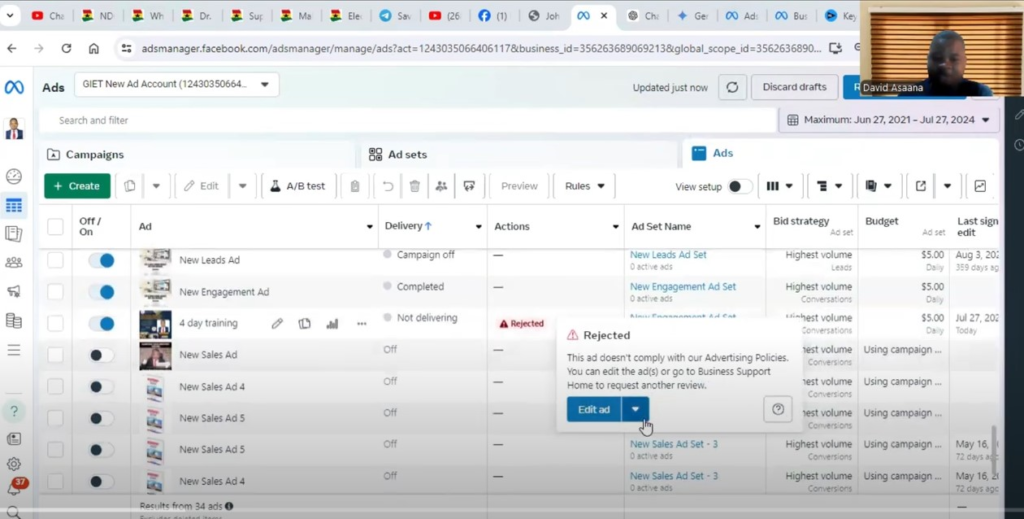
Step 2: if you go back to the rejected ad, click on the edit, scroll down to see the reason why they rejected the avert
After cheeking the policy you have violated go back and delete part or edit and remove that part, if is from a video to, you change the video or you edit it, so when you are down with the editing, you can now publish it.
After that monitor it within 30 minute or between 30 to 48 hours the maximum is 24 hours for them to approve it.
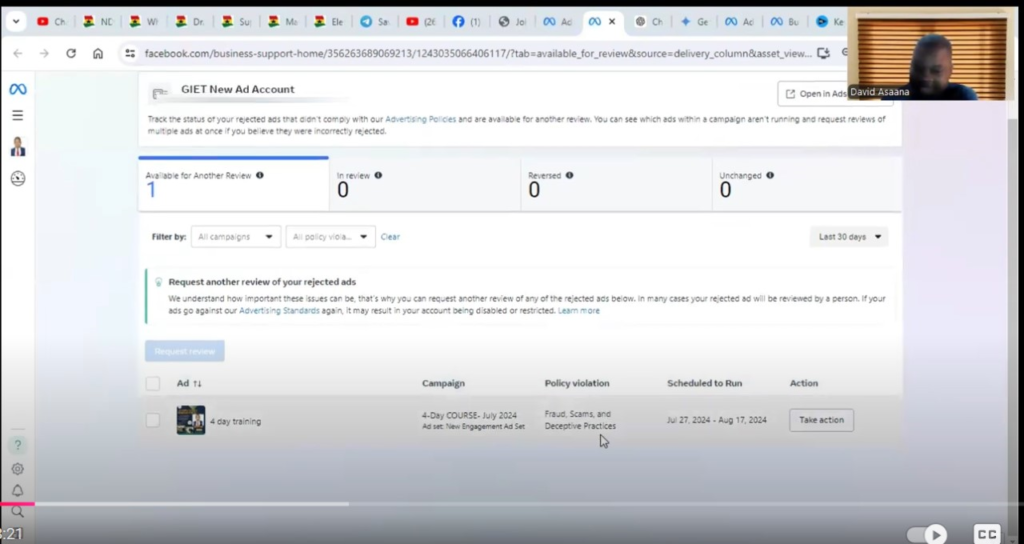
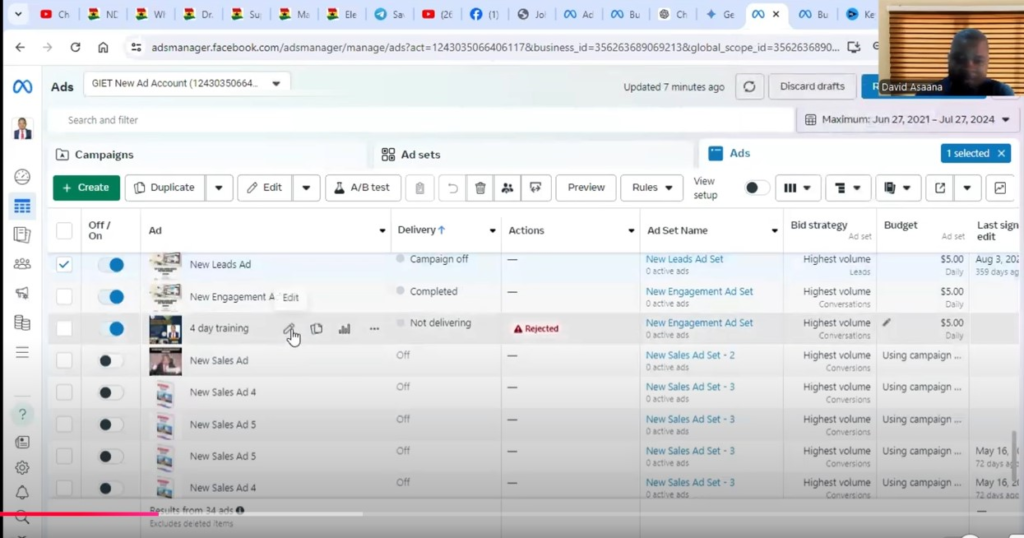
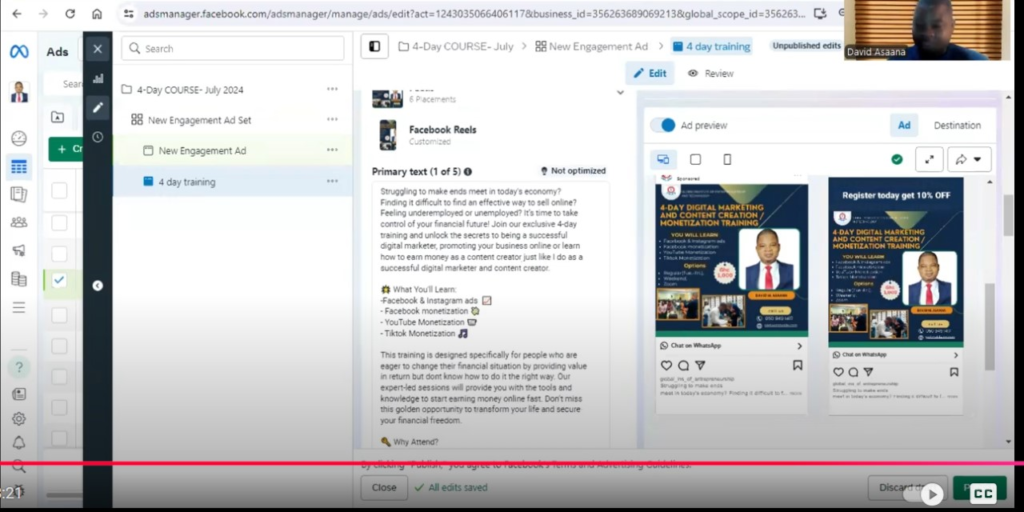
Don’t forget to check out the video tutorial for a more hands-on guide.
Found this article helpful? Share it with others who may also need to solve it when their facebook ads is been rejected ! For more Facebook and business management tips, subscribe to our newsletter or follow us on social media.
