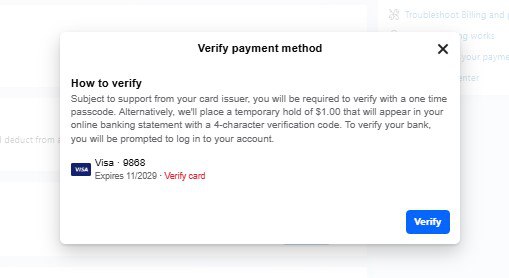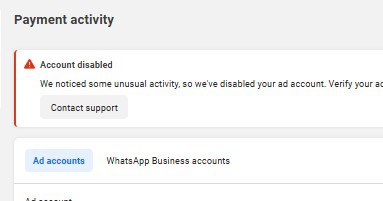If you’re worried about someone hacking your WhatsApp account, then you’re in the right place. In this article, I’ll walk you through exactly how to enable two-step verification on WhatsApp whether you’re using the WhatsApp messenger or WhatsApp Business.
Many people lose access to their WhatsApp simply because they haven’t enabled this extra layer of security. Even if a hacker tricks you into sharing your regular verification code, they still won’t be able to access your account if two-step verification is turned on.
Here’s how to secure your account in just a few minutes:
Step-by-Step Guide to Enable Two-Step Verification on WhatsApp
1. Open WhatsApp
Launch your WhatsApp app on your phone. This method works for both the WhatsApp Messenger and business versions of WhatsApp.
2. Tap the Three Dots (Menu)
At the top right-hand corner, tap the three vertical dots to open the dropdown menu.
3. Go to Settings
From the dropdown, select “Settings.” This is where you’ll find your account and security options.
4. Tap on ‘Account’
Under Settings, click on the ‘Account’ option. You’ll see several settings like Privacy, Security, Change Number, etc.
5. Select ‘Two-step Verification’
From the Account menu, tap on ‘Two-step verification.’ This is where we’ll enable the extra layer of protection.
6. Click on ‘Enable’ or ‘Turn On’
You’ll see a screen with an option to “Turn on” two-step verification. Tap that.
7. Set Up a 6-digit PIN
Now, you’ll be prompted to create a six-digit PIN. This is the code you’ll use when registering your number again on WhatsApp.
Important: Choose a PIN you can remember, but that others can’t easily guess.
8. Confirm the PIN
After entering your 6-digit PIN, you’ll be asked to confirm it by entering it again.
9. Add an Email Address
Once your PIN is set, you’ll be asked to add a recovery email. This is helpful in case you ever forget your PIN. Make sure you use an email you can always access.
- Tap “Add Email”
- Enter your email address
- Tap “Next” or “Continue”
10. All Done
Once you’ve verified your email, you’ll see a message confirming that your account is now securely verified. From this point, any attempt to access your WhatsApp will require both the normal code and your two-step PIN.
Why Two-Step Verification is Important
Two-step verification helps prevent your account from being hijacked, even if a scammer manages to trick you into giving away your initial verification code. Without the second code (your PIN), they’re locked out!
If you’ve ever heard of someone’s WhatsApp getting hacked, this simple feature could have prevented it.
If you need more help, reach out to us directly through WhatsApp or Telegram or book a Zoom meeting with us via our website
FAQ
To enable two-step verification on WhatsApp, open the app → tap the three dots (menu) → go to Settings > Account > Two-step verification > Enable. Then set a 6-digit PIN and add a recovery email. This adds an extra security layer that protects your account from hackers even if they get your regular verification code.
Two-step verification prevents hackers from accessing your WhatsApp account, even if they know your SMS verification code. It adds a unique 6-digit PIN that only you can use to re-register your number, making it nearly impossible for scammers to hijack your account.
Yes. The process for WhatsApp Business is exactly the same as for WhatsApp Messenger. Go to Settings > Account > Two-step verification > Enable, then create a secure PIN and link your recovery email. This ensures your business account and customer chats remain protected.
If you forget your PIN, you can reset it using the recovery email you added during setup. Simply open WhatsApp, follow the reset link sent to your email and create a new PIN. If you didn’t add an email, you may need to wait 7 days to reset access for security reasons.
To protect your WhatsApp account:
Enable two-step verification.
Never share your verification code with anyone.
Use a strong phone lock and keep your app updated.
Avoid clicking suspicious links or messages from unknown numbers.

David Asaana is a Digital Marketer, Author and Entrepreneur with over five years of experience. He has worked with 4,000+ clients across Ghana, the USA, the UK, and beyond, and his YouTube channel where he shares step-by-step tutorials on digital marketing and business growth has reached more than 1.9 million views.