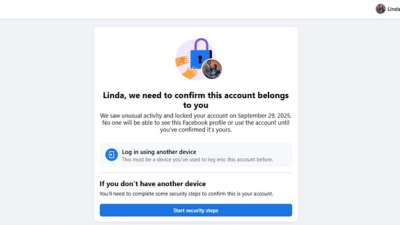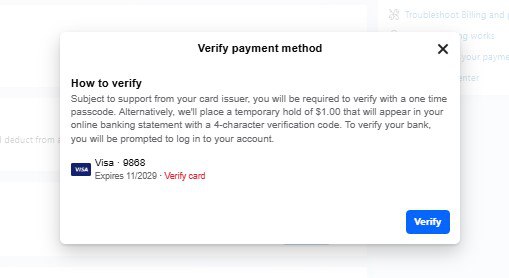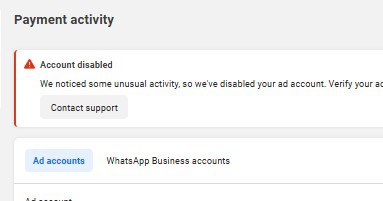Have you ever tried logging into Facebook only to be met with the message: “Your account has been locked. We saw some unusual activity…”?
This can be frustrating, especially if you rely on Facebook for personal use, networking or running your business. But don’t worry I’ve been through this myself and in this article, I’ll show you the exact steps I followed to unlock my Facebook account quickly.
Why Does Facebook Lock Accounts?
From my experience, Facebook locks accounts when they detect unusual activity. Some common triggers include:
Logging into Facebook from a new device or location
Attempting to make too many changes (like password, phone number or email) in a short time
Facebook suspecting that someone else is trying to hack your account
Sometimes it’s you making legitimate changes but Facebook’s system mistakes it for suspicious activity.
Step-by-Step Process to Unlock Your Facebook Account
Here’s the exact process I used:
- Click on “Get Started”
Once you see the locked account message, click Get Started.
This will take you to a screen with instructions on securing your login.
- Secure Your Login Details
Facebook may send a verification code to your registered phone number.
Enter the code in the provided field.
- Confirm and Change Your Password
After entering the code, Facebook may require you to change your password.
This step ensures that if someone else tried to hack your account, they won’t have access anymore.
- Review Recent Activity
You’ll be asked to check recent activities on your account.
If you notice suspicious changes (like unknown phone numbers or settings), remove them.
If everything looks fine, simply click Skip.
- Regain Full Access
Once all steps are complete, you’ll be redirected back to your Facebook home page.
Your account will be unlocked and fully functional again.
Tips to Prevent Your Facebook Account From Being Locked Again
Always log in from your usual devices whenever possible.
Avoid making multiple major changes (password, email, phone) in a single session.
Enable two-factor authentication (2FA) for stronger security.
Regularly review your login history in Security & Login Settings.
Inconclusion,
Getting locked out of Facebook can be stressful, but if you follow the steps above, you’ll be able to unlock your account and secure it against future issues.
If you want to take things further and learn how to achieve financial freedom using proven strategies I’ve personally applied, I recommend downloading my free ebook:
Achieving Your Greatest Dreams
This guide shares the same principles that helped me transform my life and build successful online businesses.
Facebook may lock your account when it detects unusual behavior such as logging in from a new device or location, making multiple password or email changes, or if someone attempts unauthorized access. This security measure protects your personal information and prevents account hacking.
To unlock your Facebook account, click “Get Started” on the locked screen, follow Facebook’s verification steps, enter the code sent to your phone or email, change your password, and review recent activities for suspicious access. Once complete, you’ll regain full account access.
Most locked Facebook accounts can be recovered within 24 to 72 hours, depending on how quickly you verify your identity. If Facebook requests ID verification, the process may take a few extra days. Always check your email for updates from Facebook’s support team.
Log in from familiar devices and networks
Avoid frequent major account changes
Enable two-factor authentication (2FA) for extra security
Regularly review your login history under Settings → Security and Login
If you didn’t receive your verification code, try these steps:
Check your spam or junk email folder
Ensure your phone number or email is correct in your account settings
Choose another recovery option, such as your trusted contacts or ID verification
Visit facebook.com/help and follow the account recovery instructions

David Asaana is a Digital Marketer, Author, and Entrepreneur with over five years of experience. He has worked with 4,000+ clients across Ghana, the USA, the UK, and beyond. His YouTube channel where he shares step-by-step tutorials on digital marketing and business growth has reached more than 1.8 million views.