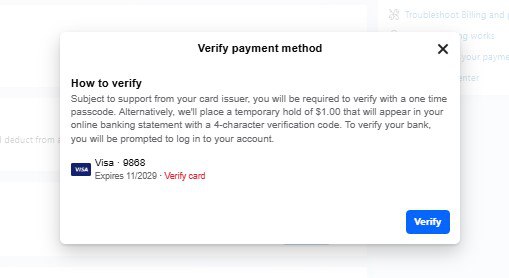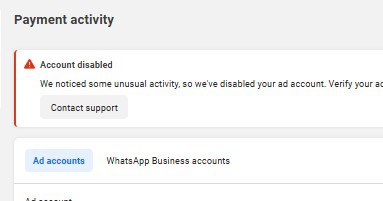Step by Step guide of how to solve the problem of UNEXPECTED ERROR OCCURRED IN FACEBOOK ADS MANAGER.
Step 1: First the number one reason why this problem occurs is either you don’t have an internet connection or you have very poor internet connection, so if your internet connection is not strong, you will see this problem telling you that you can’t log in or an unexpected error has occurred or something like that. Now swipe down and then check to make sure that you have internet access if you are not sure whether you have internet access or not.
Step 2: Go to your browser and then try to access or to search for something using your browser if you see that you have internet access, I will advise you to put the phone on flight mode and turn it off again, then you click on Try Again, or if it is still giving you the same issue then you close the app and try opening it again. You will see that the issue will be resolved for you.
Don’t forget to check out the video tutorial below for a more hands-on guide.
Found this article helpful? Share it with others who may need to solve the problem of “unexpected error occured” in their Facebook Business Manager too! For more Facebook and social media business management tips, subscribe to our newsletter or follow us on social media.
FAQ
This error usually appears when you have a poor or unstable internet connection. Before troubleshooting further, check that your Wi-Fi or mobile data is working properly. You can test your connection by opening a website or searching something in your browser.
Make sure your internet connection is stable.
Turn on airplane mode for a few seconds, then turn it off.
Close and reopen the Facebook app or Business Manager.
Try logging in again.
These steps usually reset your network and resolve the error quickly
Ye, In most cases, you don’t need to delete the app. Simply refresh your internet connection, restart the app or clear the app’s cache from your phone settings. Deleting the app is only necessary if the issue persists after multiple attempts.
No, this error does not mean your account is hacked or banned. It’s usually a temporary connectivity or app glitch. However, if you continue receiving the same message even with a strong internet connection, try logging in from another device or browser to rule out account issues.
If you’ve verified your internet and the issue persists:
Clear your browser or app cache.
Update the Facebook app or use a different browser.
Restart your device.
If it still doesn’t work, wait a few hours Facebook’s servers may be temporarily down.

David Asaana is a Digital Marketer, Author and Entrepreneur with over five years of experience. He has worked with 4,000+ clients across Ghana, the USA, the UK, and beyond, and his YouTube channel where he shares step-by-step tutorials on digital marketing and business growth has reached more than 1.9 million views.