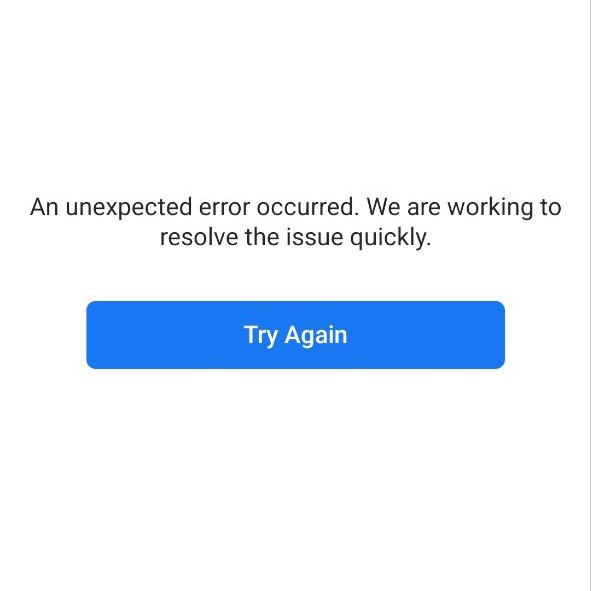
Step by Step guide of how to solve the problem of UNEXPECTED ERROR OCCURRED IN FACEBOOK ADS MANAGER.
Step 1: First the number one reason why this problem occurs is either you don’t have an internet connection, or you have very poor internet connection, so if your internet connection is not strong, you will see this problem telling you that you can’t log in or an unexpected error has occurred or something like tha.
Now swipe down and then check to make sure that you have internet access if you are not sure whether you have internet access or not.
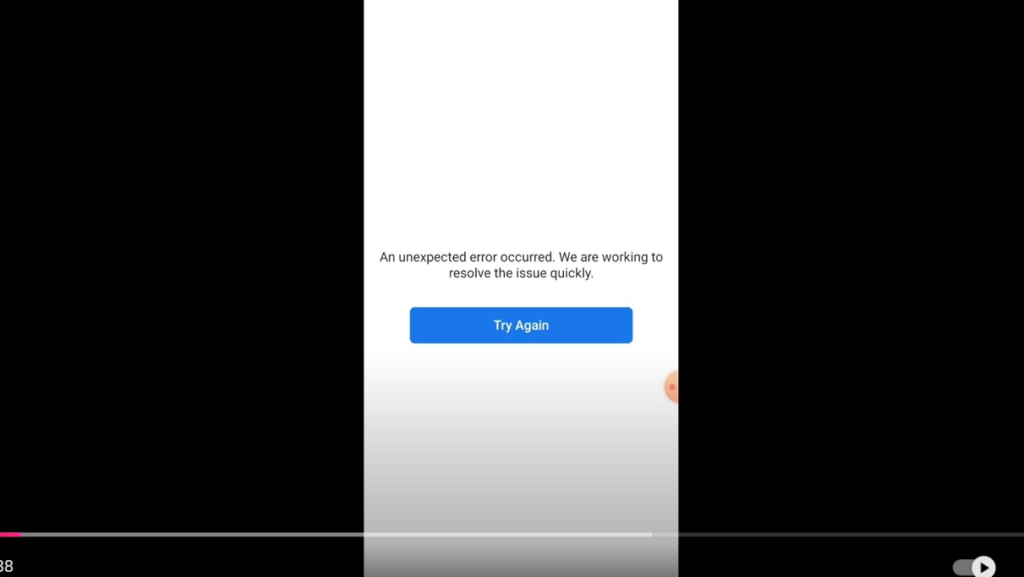
Step 2: Go to your browser and then try to access or to search for something using your browser if you see that you have internet access, I will advise you to put the phone on flight mode and turn it off again, then you click on Try Again, or if it is still giving you the same issue then you close the app and try opening it again. You will see that the issue will be resolved for you.
Don’t forget to check out the video tutorial below for a more hands-on guide.
Found this article helpful? Share it with others who may need to solve the problem of “unexpected error occured” in their Facebook Business Manager too! For more Facebook and social media business management tips, subscribe to our newsletter or follow us on social media.
