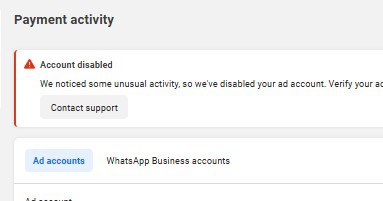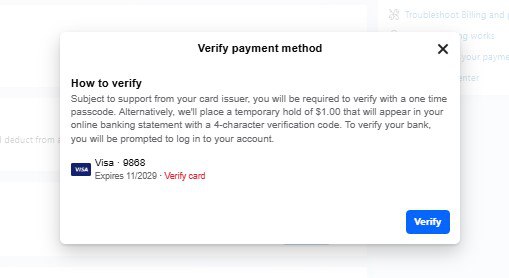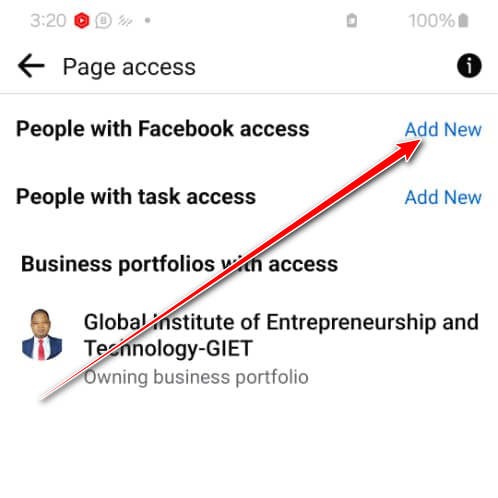Have you ever tried to run Facebook ads only to be met with the dreaded message:
“We noticed some unusual activity so we’ve disabled your ad account”?
If yes, don’t worry, you’re not alone, and in this post, I’ll walk you through the exact steps to fix it.
This issue happens when Facebook detects suspicious activity on your ad account. But what exactly triggers this and more importantly, how do you solve it? Let’s break it down.
Why Facebook Disables Ad Accounts for “Unusual Activity”
Facebook’s security system is always on the lookout for anything out of the ordinary. Here are the top reasons your ad account may be disabled:
1. Login From a New Location
If you’re logging in from a location or device you don’t usually use especially when trying to run ads or make payments Facebook may flag it as suspicious.
2. Mismatched Currency and Location
For example, if you live in the USA but your debit card is from Ghana, Nigeria, South Africa or India, Facebook might see that as a red flag.
3. Currency Mismatch Between Ad Account and Payment Method
Let’s say your ad account is in USD, but your bank card operates in Indian Rupees again, this can trigger Facebook’s fraud detection system.
How to Fix It: Step-by-Step Process
Now let’s get into how to resolve this and get your ad account back.
Step 1: Go to Facebook Ads Manager
- Log in to your Facebook.
- On the left-hand menu, click on Ads Manager.
Step 2: Navigate to Billing and Payment Settings
- Once in Ads Manager, click on Billing and Payment.
- Here, you’ll find the Contact Support button.
Step 3: Contact Facebook Support
- Click Contact Support.
- A form will open. Describe the issue clearly. Be honest and detailed.
- Example: “My client’s account was hacked. The hacker attempted to run ad campaigns with a daily budget of $100,000, which is way above our usual $20/day. This triggered a flag.”
Step 4: Attach a Bank Statement
- Upload a bank statement that clearly shows the debit card used for Facebook ads.
- Make sure the card in your statement matches the one in your ad account’s payment method.
Step 5: Submit the Request
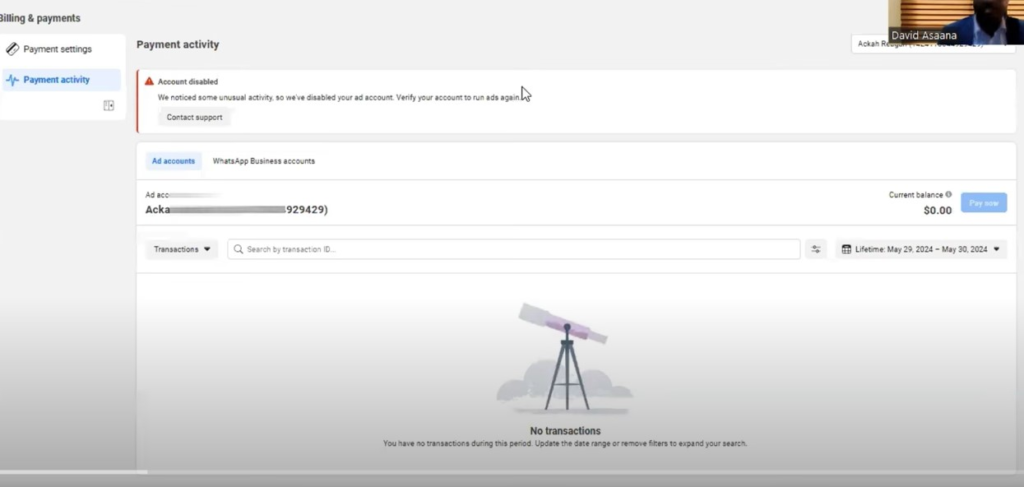
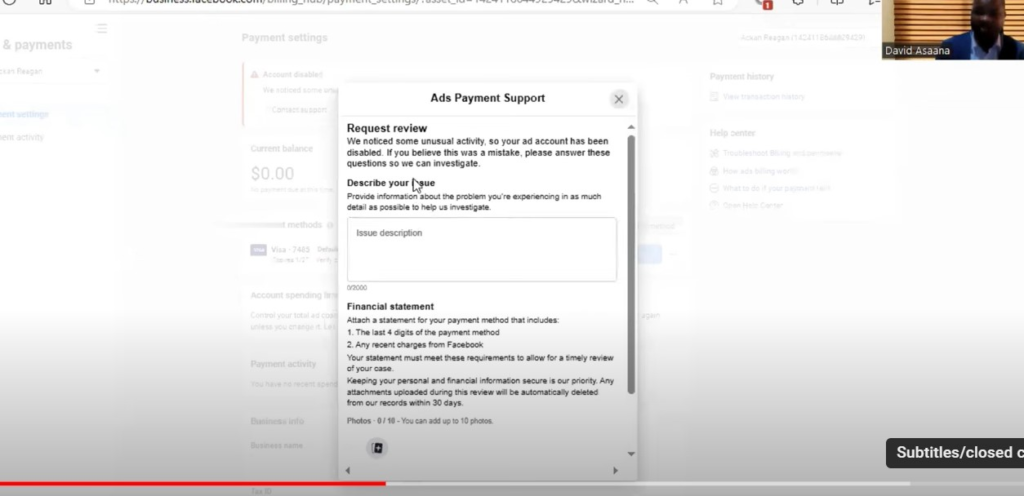
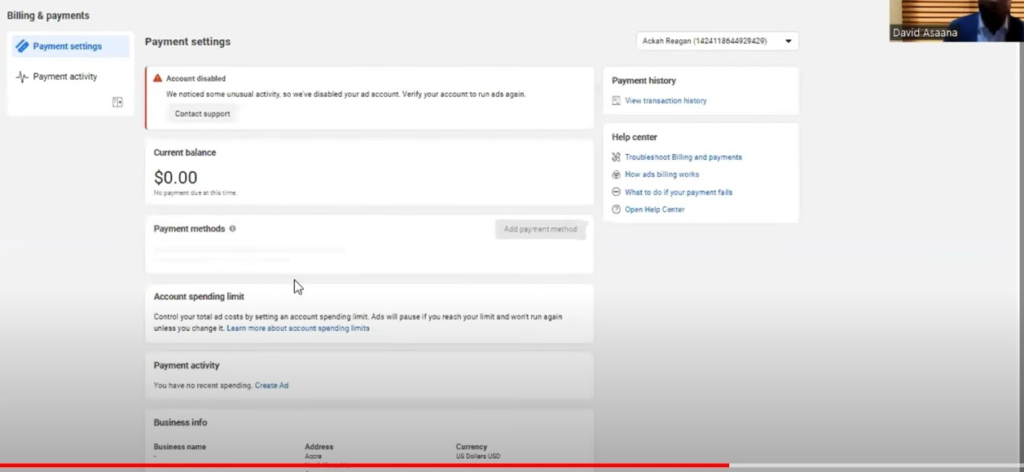
How Long Will It Take?
Normally, you’ll get a response within 48 hours or 2 business days, but it can sometimes take longer. Be patient.
How to Know If They Responded
- Go to your Facebook profile.
- Click the top right-hand corner, then go to Help & Support > Support Inbox.
- Look out for a message from Facebook about the issue.
When Facebook disables your ad account due to unusual activity, it is a precautionary measure to protect both your account and the platform. Address the issue by reviewing notifications, understanding policy violations, securing your account, and contacting Facebook support for resolution. Implementing preventive measures can help avoid similar issues in the future and ensure smooth operation of your ad campaigns. And don’t forget to check out the video tutorial for a more hands-on guide.