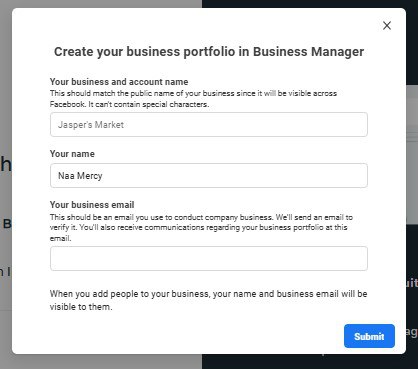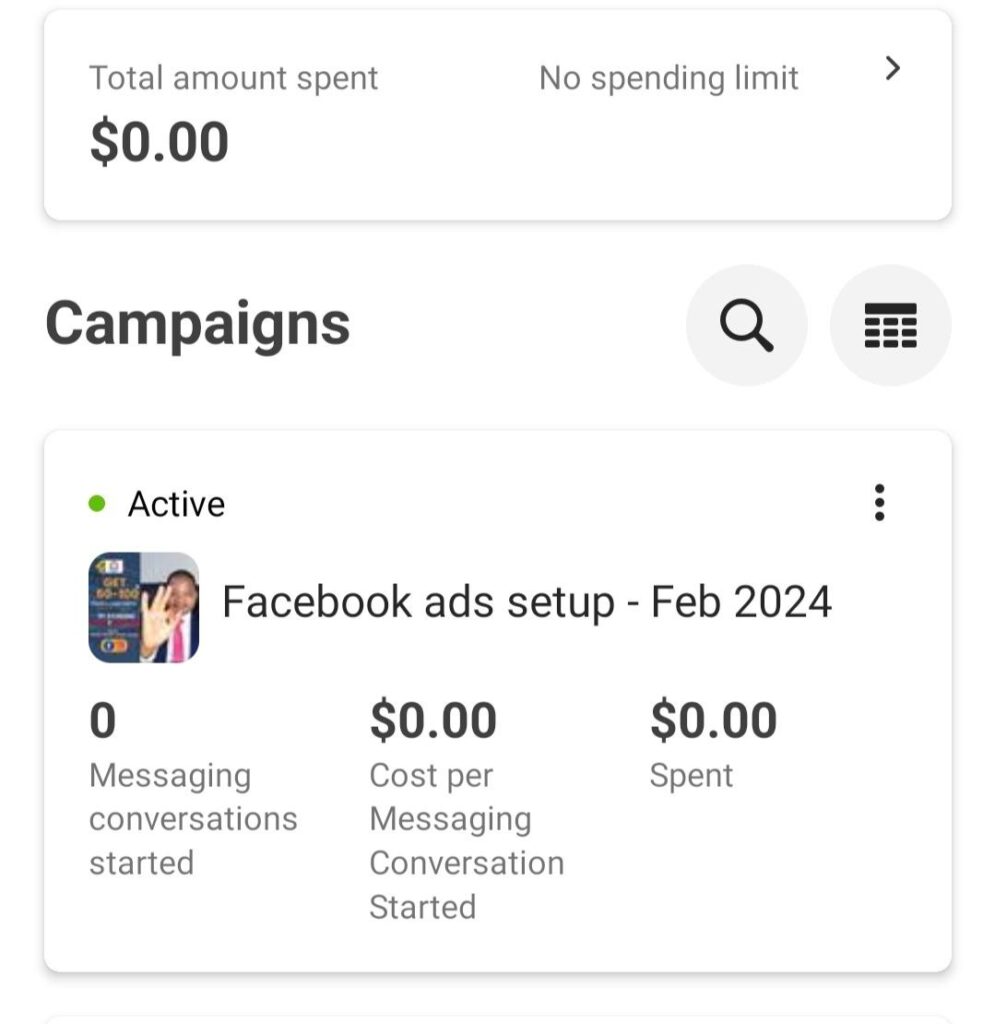If you’re looking to run Facebook ads for your business or manage multiple pages and ad accounts under one roof, setting up a Facebook Business Manager (also called Meta Business Manager) is the first step. In this quick guide, I’ll show you exactly how to create a business portfolio on Facebook, set up your ad account, and get ready to run ads.
Step-by-Step: How to Create a Facebook Business Manager Account
1. Visit the Business Manager Website
- Open your browser and go to:
business.facebook.com/overview
2. Click on “Create Account”
- Once the page loads, click the “Create Account” button.
3. Fill In Your Business Info
- Enter your Business Name
- Your Full Name
- And your Business Email Address
Click Submit.
4. Confirm Your Email
Click the link in your inbox to verify your Business Manager account.
Facebook will send a confirmation link to your email.
Set Up Your Ad Account in Business Manager
Once your Business Manager is set up, here’s how to create your first ad account:
1. Go to Business Settings
- From the dashboard, click on the menu and select “Business Settings.”
2. Select the Business Manager You Just Created
- You’ll see a list if you have multiple accounts. Select the one you just created.
3. Create a New Ad Account
- Inside Business Settings, go to “Ad Accounts”
- Click the “Add” button, then “Create a New Ad Account”
4. Enter Ad Account Details
- Give your ad account a name
- Select your time zone
- Choose “My Business” when it asks who the account is for
- Click Create
5. Assign Yourself to the Ad Account
- Click on your name and assign yourself as an admin
- Then click Close
6. Add a Payment Method
You’re now ready to run ads for your business!
If you need more help, reach out to us directly through WhatsApp or Telegram or book a Zoom meeting with us via our website
Finally, go to the Ad Manager and add your payment method
Don’t forget to check out the video tutorial for a more hands-on guide.
Found this article helpful? Share it with others who may need to delete their Facebook Business Manager too! For more Facebook and business management tips, subscribe to our newsletter or follow us on social media.