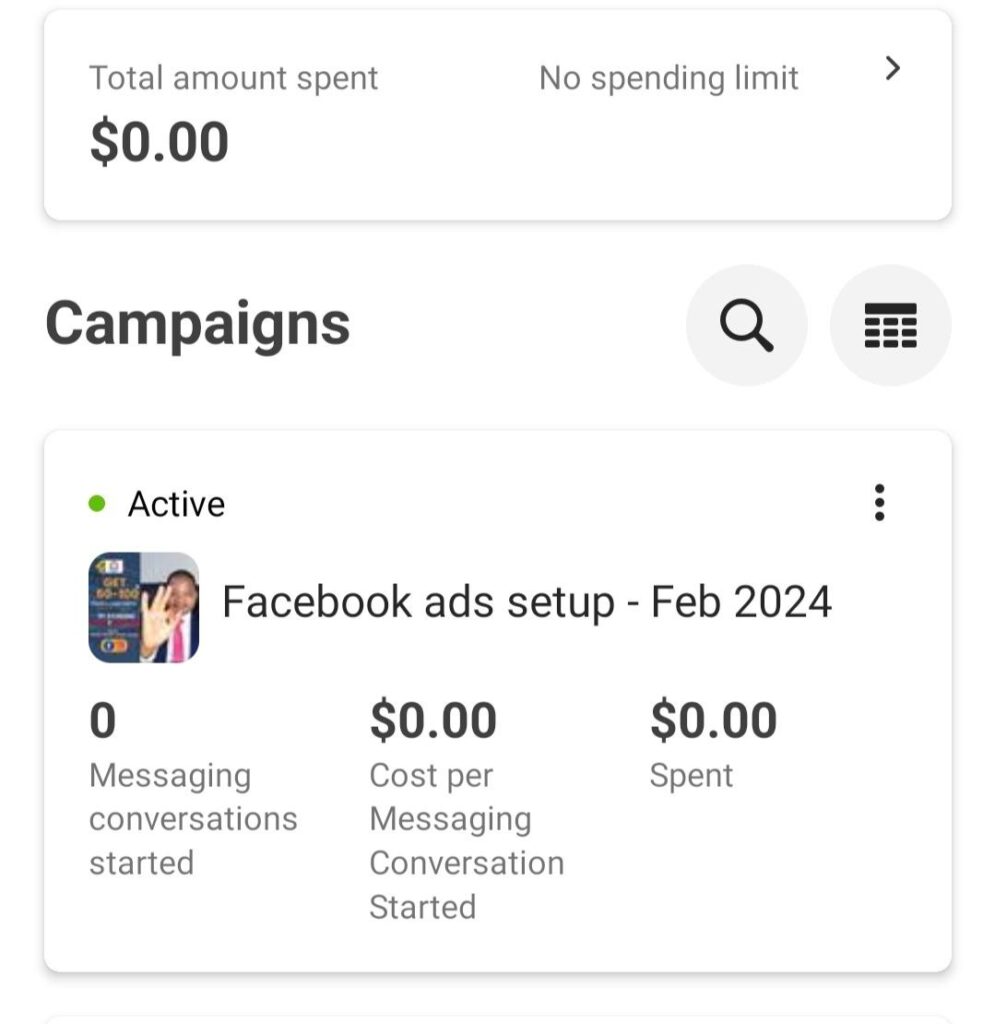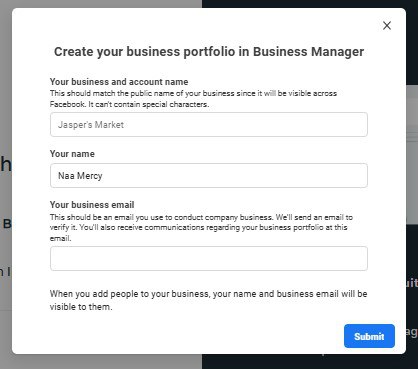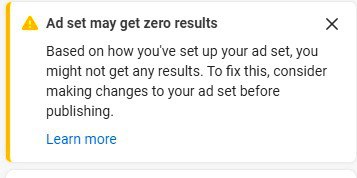
If you’ve ever been setting up your Facebook ad campaign and suddenly saw the warning “Ad may get zero results” at the ad set level don’t panic. This is a very common issue and in most cases, it’s easily fixable.
In this quick guide, I’m going to walk you through what causes this warning and how to resolve it, based on what has worked for me (and many of my clients). Let’s break it down together.
Why You’re Seeing the “Ad May Get Zero Results” Warning
The #1 reason for this warning is your daily budget is too small.
While other factors like your audience size can contribute, over 70–80% of the time, it’s all about the budget. If your budget is too low, Facebook doesn’t think it can deliver enough impressions to generate results.
How to Fix It
Here are the steps I personally take to fix this issue:
1. Increase Your Daily Budget
- If you’re starting at $5/day and you see the warning, try increasing it to $10/day.
- In many cases, that’s all it takes to make the warning disappear.
- If $10 doesn’t work, move up to $15 or $20, depending on your target location.
Note: The CPM (Cost Per 1,000 Impressions) is different in every country.
- In Ghana, $2 can get you around 1,000 impressions.
- In the US, you may need $20+ for the same result.
2. Adjust Based on Location
Different locations have different advertising costs. Don’t expect $5 to give you the same reach in the US as it does in Ghana, India or Nigeria.
3. Let the Ad Run Anyway
Sometimes, even if you see the warning, the ad will still perform well.
In one of my own campaigns, I left it at $5/day despite the warning and guess what? It delivered great results.
4. Monitor Performance
Let it run for a day or two. If you’re seeing good engagement, leads or conversions, you’re good to go. If not, adjust the budget or the ad set targeting.
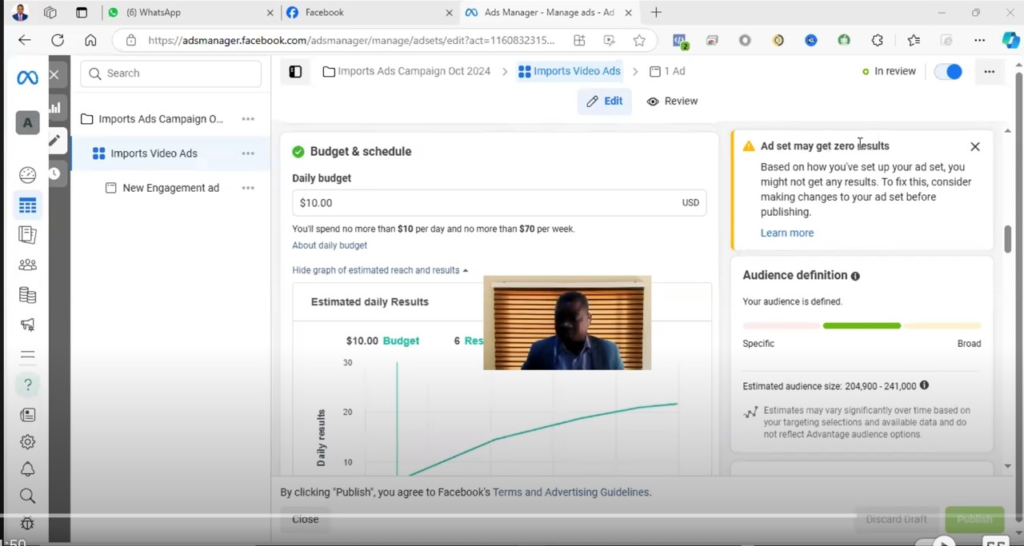
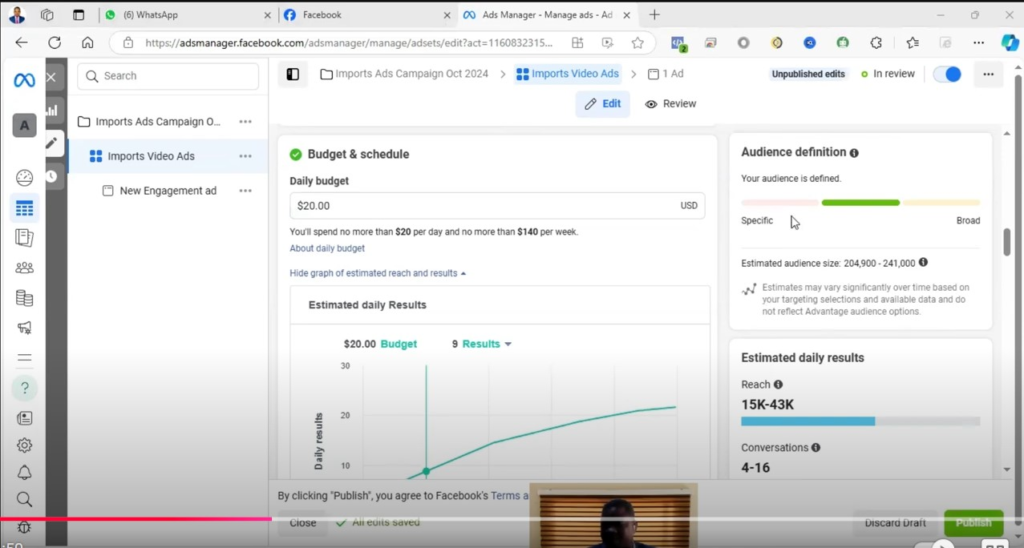
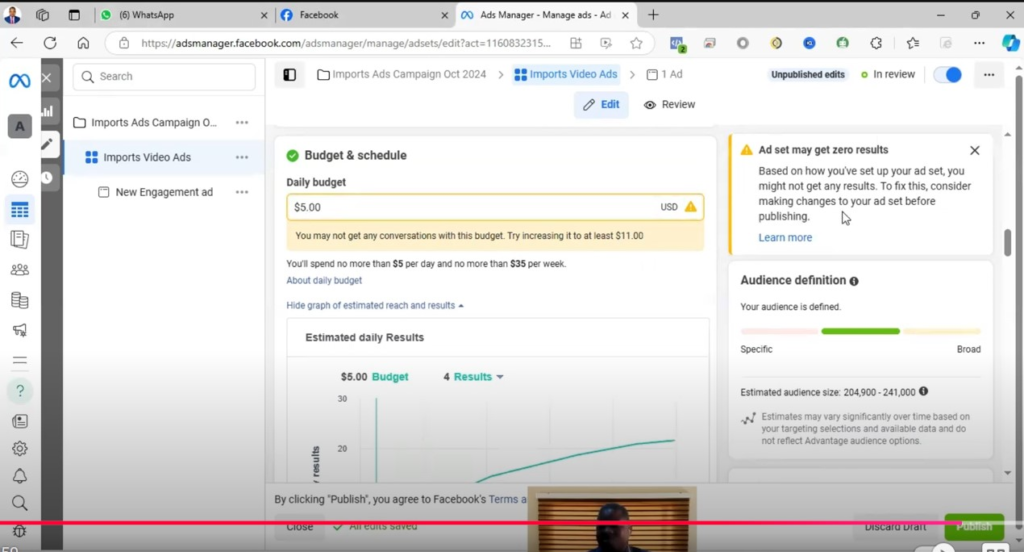
Bonus Tips
- Always check estimated results (like reach or video views) before publishing.
- If you’re unsure, just test it with your current budget and see what happens.
- You can also reach out to me for personalized help links below
- If you want to place an order for us to solve a problem on your Facebook, Instagram, whatsApp, google account or website OR if you want us to run Facebook/Instagram ads or google ads, Message us on WhatsApp by following https://wa.me/233599511825 and on telegram by following https://t.me/davidasaana or email gi********@***il.com
don’t forget to check out the video tutorial for a more hands-on guide.
Found this article helpful? Share it with others who may also need to solve the problem of “ads set may get zero result” too! For more digital marketing tips or tips on resolving advertising restrictions, subscribe to our newsletter or follow us on social media.