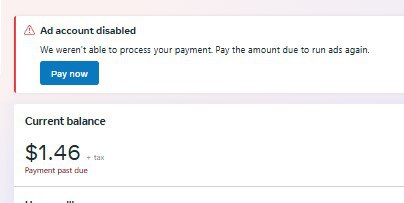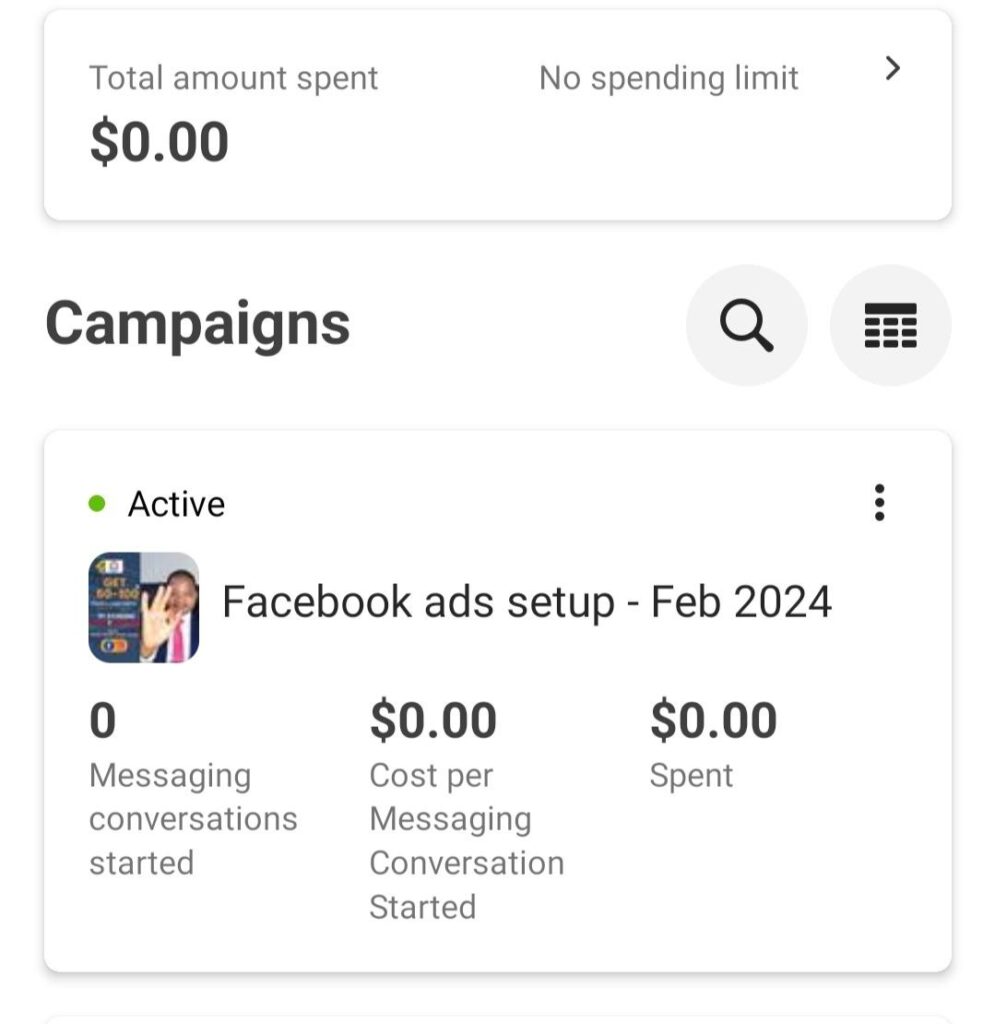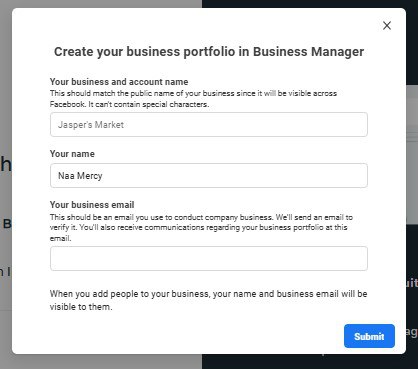Why Your Payment Might Be Declined and How to Fix It
Possible Reasons for Payment Failure:
In some cases, you may need to fill out a form or explicitly request authorization from your bank.
Minimum Account Balance Requirement:
Banks often require a certain minimum amount to remain in your account.
If you try to pay an amount that leaves the balance below this minimum, the transaction may fail.
Trying to Pay the Full Amount (Including Decimals):
Sometimes, trying to pay an exact amount like $99.89 might fail.
Solution: Try paying a rounded-down amount like $99, leaving out the decimal part.
New Card or Bank Account Restrictions:
If the card or account is new, your bank might not have authorized online transactions yet.
Step- by -Step guide on how to solve the problem of “AD ACCOUNT DISABLED, WE WEREN’T ABLE TO PROCESS PAYMENT”
Step 1-Try Paying a Smaller Amount:
- Start with a small payment (e.g., $5).
- If it goes through, then your card/account works, but the balance may not be enough for the full payment.
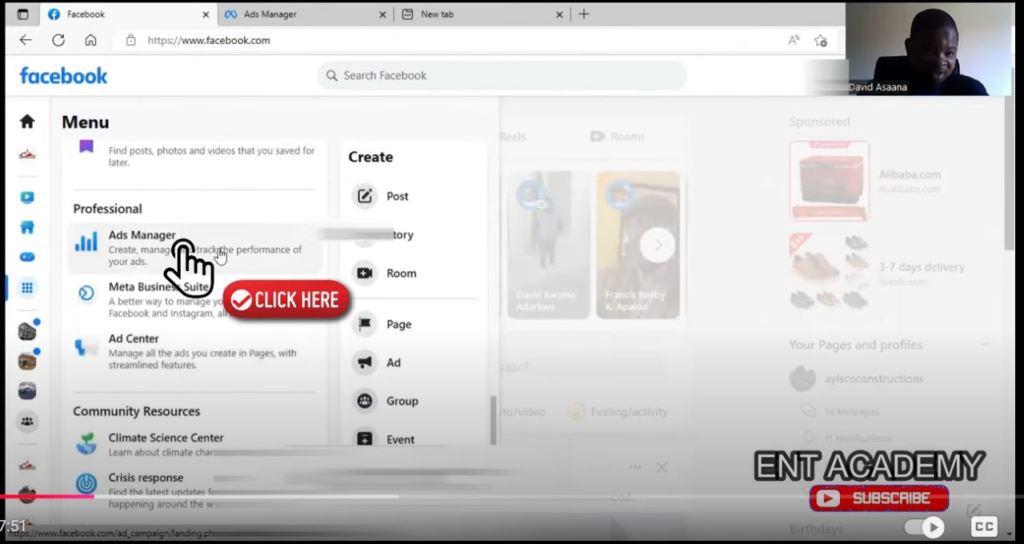
Step 2-Remove the Decimal:
This often helps when the payment fails despite having enough funds.
If you owe $99.89, try paying $99 instead.
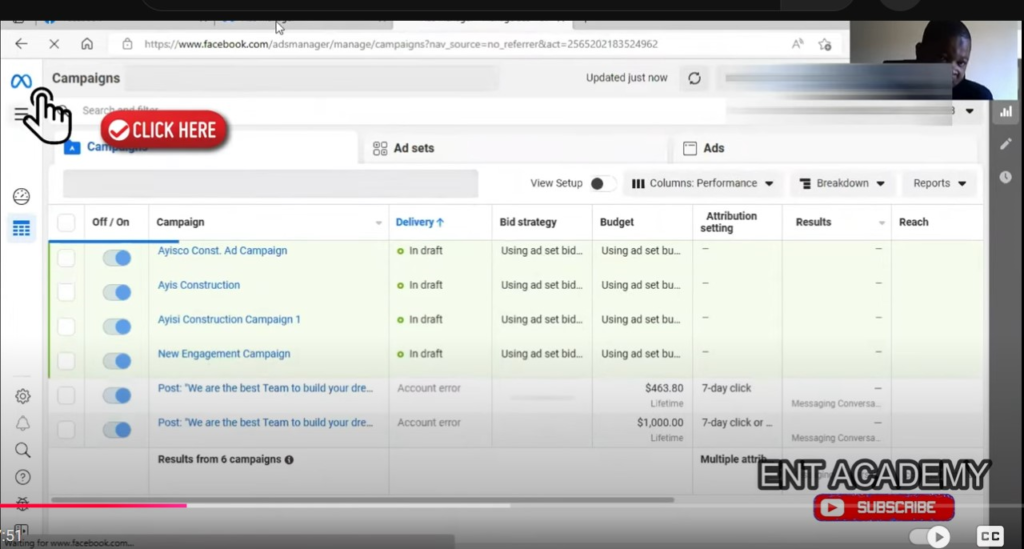
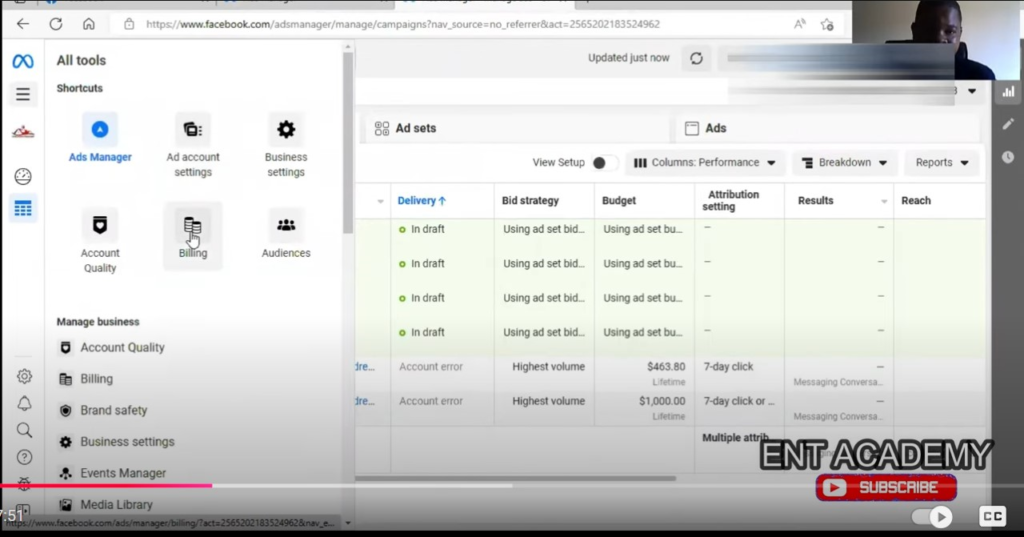
Step 3: Use a Different Card:
If none of the above works, try a different card that you know works with online payments.
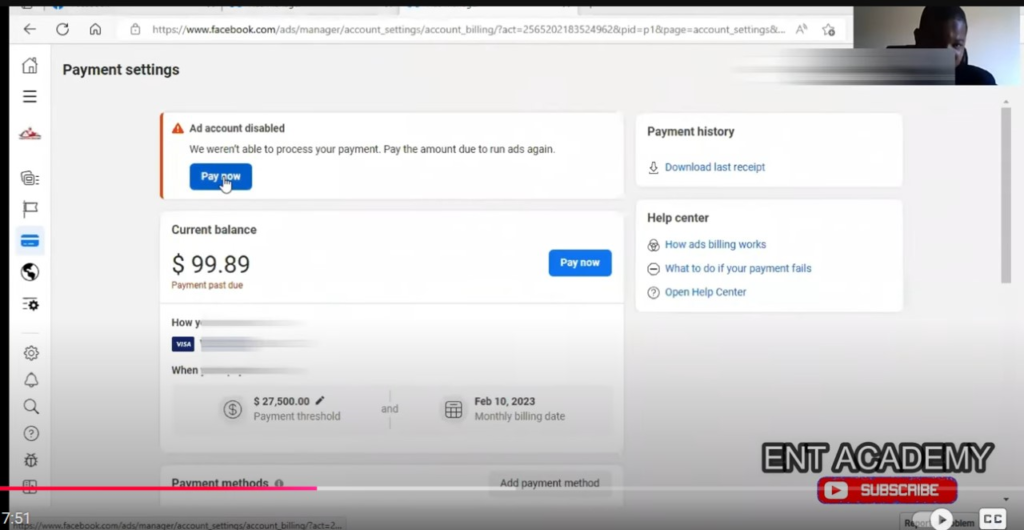
Step 4: Contact Your Bank:
- Ask them if your card is enabled for online transactions.
- Explain the issue, they may lift restrictions or advise you on how to proceed.
If you need more help, reach out to us directly through WhatsApp or Telegram or book a Zoom meeting with us via our website. Don’t forget to check out the video tutorial for a more hands-on guide.
Found this article helpful? Share it with others who may need to fix their disabled account too! For more Facebook and business management tips, subscribe to our newsletter or follow us on social media.